Scrubbing Sensitive Information
Main Content
Handling Sensitive Information with Identity Finder: Scrubbing Sensitive Information
When to Scrub
You should scrub if Identity Finder has located sensitive information on your computer (i.e. social security numbers, credit card number) and you need to keep the files but remove the personal information they contain.
Where to find Scrub
The Scrub button is located on the Main ribbon.
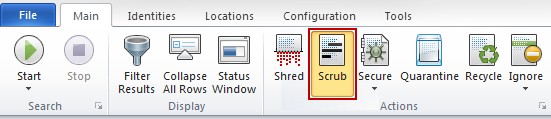
How to use Scrub
Scrub is only available for files found via file search and is not available for email or other search locations. Scrub is available for the following file types:
- Office 2007, 2010 and 2013 files (e.g., .docx, .xlsx, .pptx)
- Text files (i.e., .txt, .log, .ini)
If you would like to enable scrubbing of other file types, like .bak files, you may override the default search filters so that those file types are treated as text. The Override Default Search Filters dialog box lets you add additional extensions assuming they are not already handled by Identity Finder as another file type.
To scrub a location, you can use one of the following:
- Click the result to highlight it and click the Scrub button.
- Right click the result to bring up a context menu, then click Scrub.



