Web ADI
Main Content
Accessing the Web ADI Functionality
Web Application Desktop Integrator (Web ADI) is a tool that allows you to bring the functionality of Oracle EBS into an Excel spreadsheet. You can access the Web ADI functionality through a self-service link on your personal homepage.
ADI Users
To allow access to Web ADI functionality you must "Allow status updates via script". To change this see Computer Settings. To install Web ADI follow Office installation instructions.
- Computer Settings
- Excel 2016 & 2013, & 2010
To allow access to Web ADI functionality you must "Allow status updates via script". To change this setting:
1. Go to Control Panel
2. Click Network and Internet
3. Click Internet Options
4. Click on the Security tab
5. Click the Custom Level button
6. Search for Allow status updates via script and select the enable button.
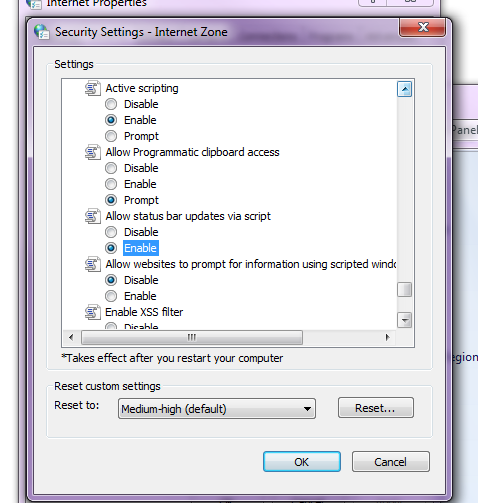
7. Click Ok
Certification Matrix
| Version | Windows 10 (32 and 64-bit) |
Windows 8.1 (Desktop Mode) (32 and 64-bit) |
Windows 8 (Desktop Mode (32 and 64-bit) |
Windows 7 (32 and 64-bit) |
|---|---|---|---|---|
| Office 2016 (32-bit) | Certified | Certified | Not Certified | Certified |
| Office 2016 (64-bit) | Certified | Certified | Not Certified | Certified |
| Office 2013 (32-bit) | Certified | Certified | Not Certified | Certified |
| Office 2013 (64-bit) | Certified | Certified | Not Certified | Certified |



