MS Teams Instruction Guides
Main Content
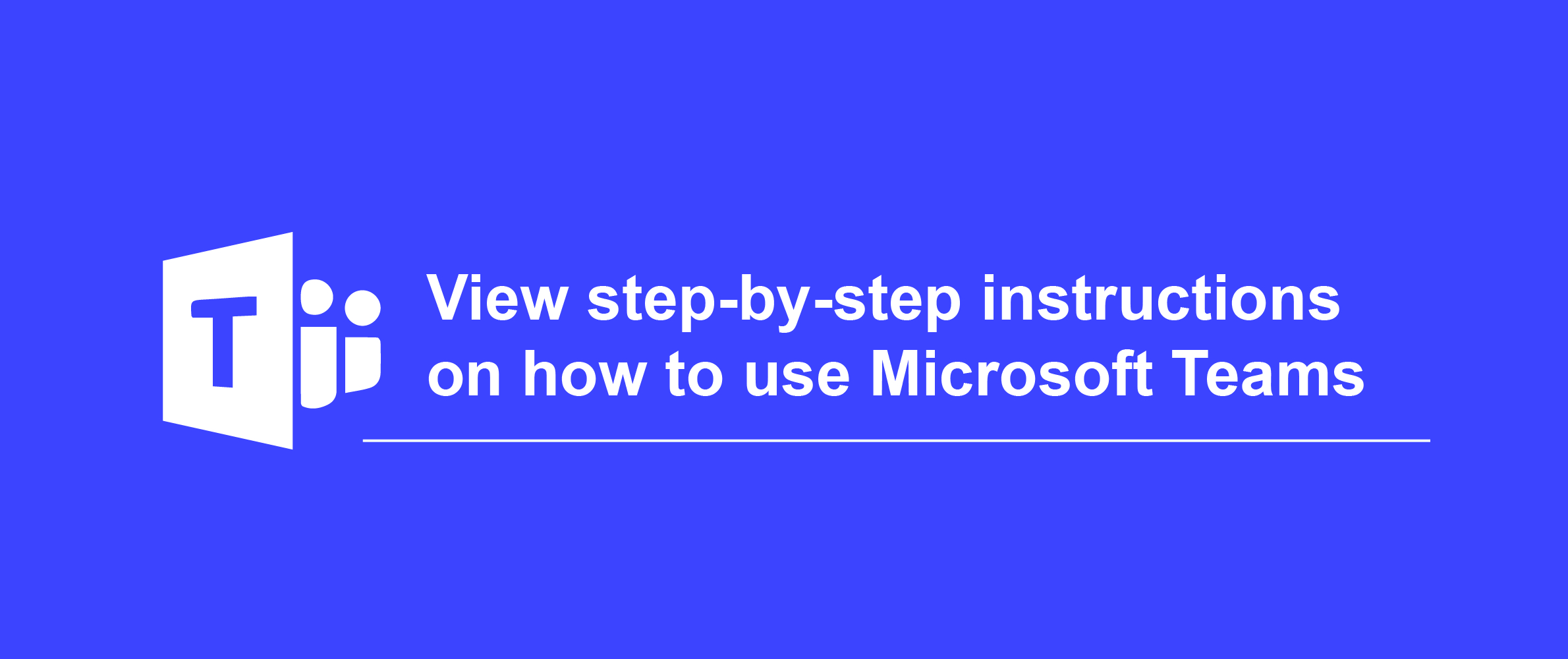
Achieve More Together with Microsoft Teams
Microsoft Teams (Teams) is the hub for team collaboration in Office 365 that integrates the people, content, and tools your team needs to be more engaged and effective. Learn how to get the most out of Teams by following the step-by-step instructions in the guides below.
Note: If you are using the Remote Desktop Service to complete your work from your personal computer, you will need to be more vigilant. If you have MS Teams running on your work computer and your personal computer, it can make and receive calls in both locations. If a call is made or answered on your work computer through remote desktop, the other party will not be able to hear you. You must minimize remote desktop and make, or answer calls on your personal device for the call to work properly.
- Microsoft Teams Guide
- Owners Guide
- Education Guide
- Calling (VOiP) Guide
- Meeting Guide
- Yealink MP54 Phone



