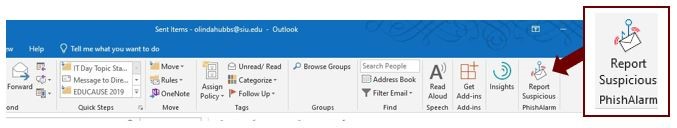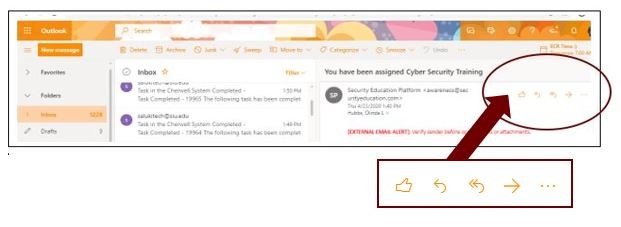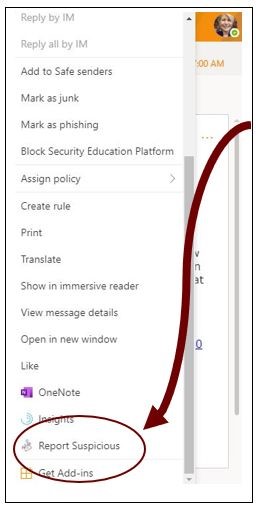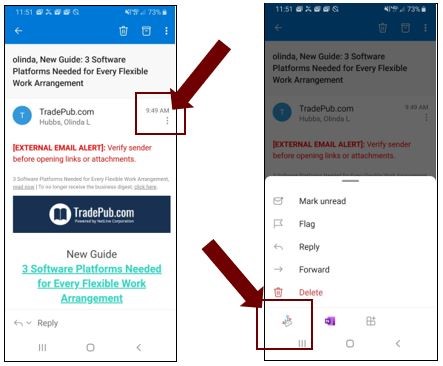Spam/Scam Advice
Main Content
Information Security Scam/Spam Advice
Phishing is a form of social engineering; hackers use deception to manipulate you into divulging confidential or personal information, and then use that information for fraudulent purposes. Phishing attacks usually come as email. Hackers pose as trustworthy people and organizations to trick you into giving them sensitive data like your username, password, social security number, or credit card information.
- Identifying Phishing Attempts
- Reporting Phishing Messages
- Preventing Spam
How can I tell if an email is a phishing attempt?
When you get an email that seems suspicious, follow these tips to avoid becoming a victim of phishing.
-
- Look at the URL of any link included in an email. Phishing emails typically include a link. Scammers want you to click this link to gain access gain to your computer or access to your sensitive data. Beware! Hover over any link to see where it is taking you before you click. If you do not recognize the URL, do not click the link.
- Watch for poor spelling and grammar. Scammers have become very sophisticated. Many now use specialized translation tools; improper grammar and spelling are no longer a giveaway. Remember that official SIU emails are always spell-checked, and should be error-free.
- Beware of urgent or threatening language. Do not trust emails that say “your account has been suspended” or “verify your information.” Scammers use language like this to get your attention. Students should also be aware of requests for financial aid documents, job offers, and email account information. If in doubt, call the University office responsible the request.
- Phishing can happen anywhere, to anybody. When in doubt, report scam email with the use of the Phishing Alarm button in Outlook or call SalukiTech at 618-453-5155.
- Look at the URL of any link included in an email. Phishing emails typically include a link. Scammers want you to click this link to gain access gain to your computer or access to your sensitive data. Beware! Hover over any link to see where it is taking you before you click. If you do not recognize the URL, do not click the link.