Entrust
Main Content
This document consists of a single workflow to get the State of Illinois Entrust certificate for Microsoft Outlook 2007.
Prerequisites:
- You must already have an Entrust account (see How to Create a State of Illinois Entrust PKI Account).
- You must already have the Entrust client installed (see How to Install the Entrust EESP Client for Windows).
- You must already be using Outlook.
About this workflow: The example screenshots below were created in June, 2010, using Windows Vista and a system tray in the lower right corner of the display. You may desire to review the entire workflow before beginning. The estimated time of this workflow is 10 minutes. During this process, Entrust may or may not ask for your password as described in Entrust Spontaneous Password Entry.
The workflow starts here:
Go to the State of Illinois PKI encryption site at https://www2.illinois.gov/sites/doit/services/catalog/security/Pages/What-is-PKI.aspx
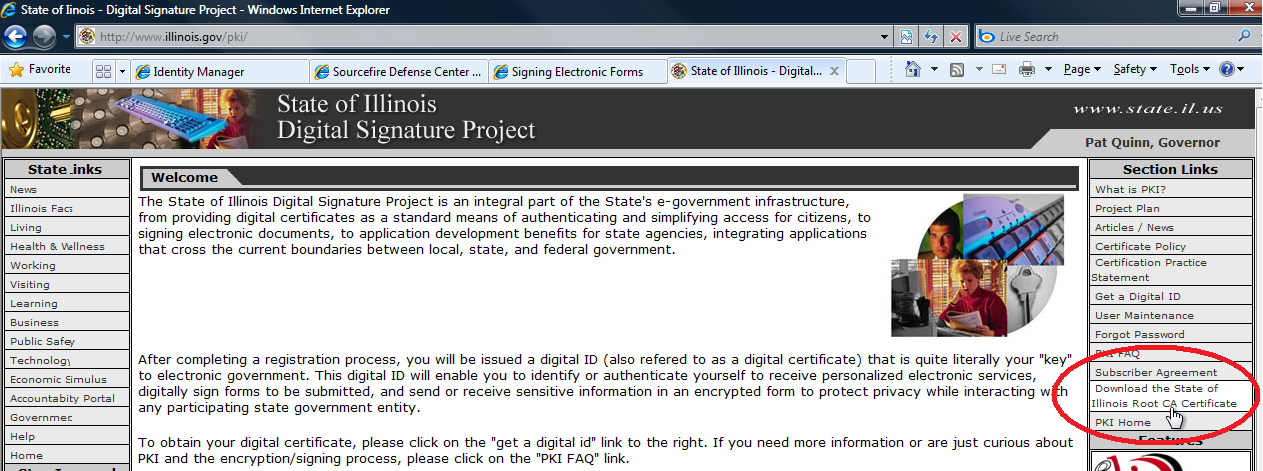
Figure 1, Download Illinois Certificate
Click Download the State of Illinois Root CA Certificate as in Figure 1, Download Illinois Certificate.
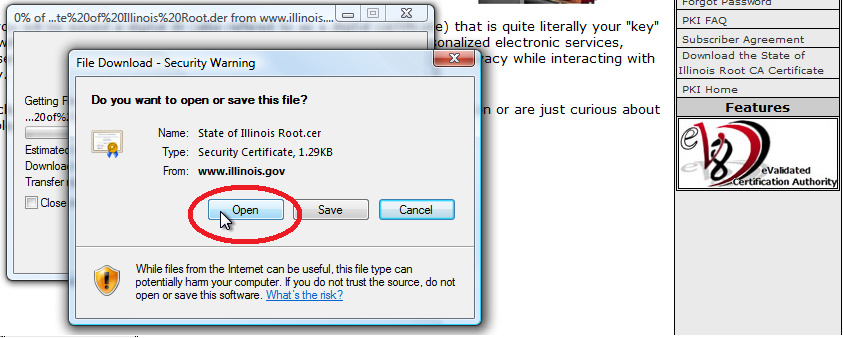
Figure 2, Open Certificate
Click Open as in Figure 2, Open Certificate.
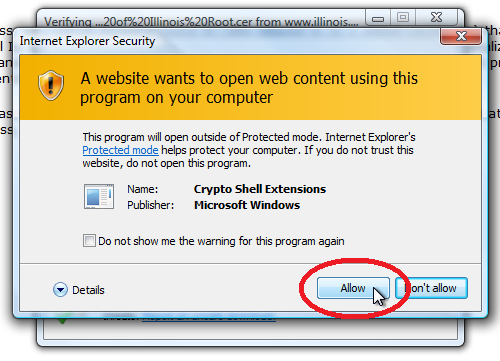
Figure 3, Allow Certificate
If you are asked for permission, as in Figure 3, Allow Certificate, click Allow.
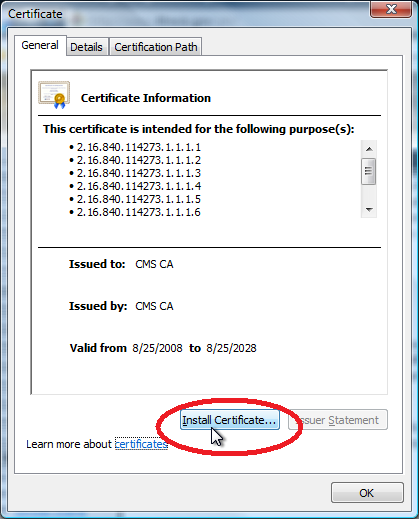
Figure 4, Install Certificate
Click Install Certificate as in Figure 4, Install Certificate.
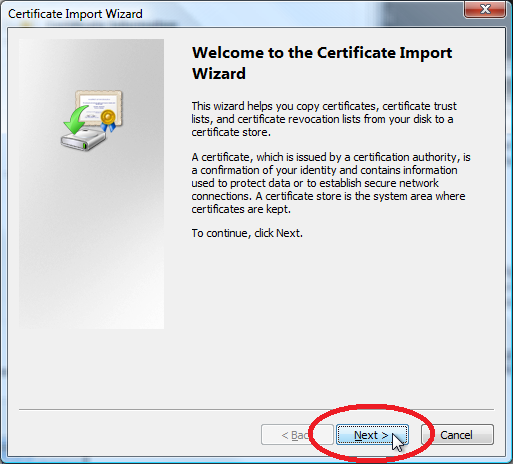
Figure 5, Certificate Import Wizard
Click Next as in Figure 5, Certificate Import Wizard.
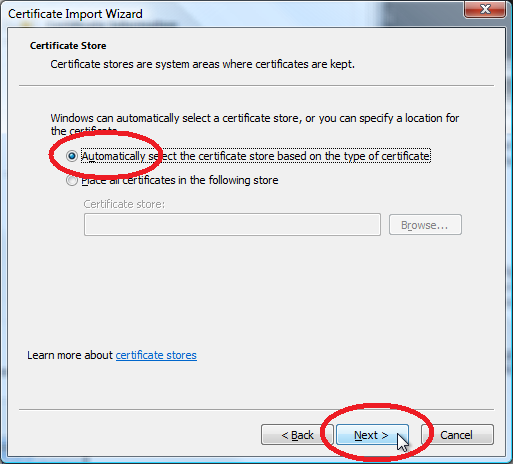
Figure 6, Automatically Select Store
Select Automatically select the certificate store based on the type of certificate and then click Next as in Figure 6, Automatically Select Store.
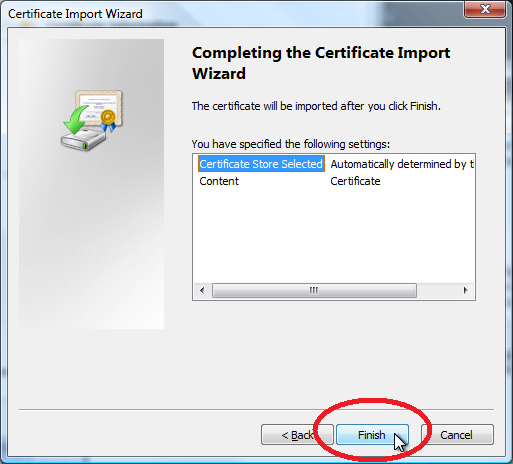
Figure 7, Complete Certificate Wizard
Click Finish as in Figure 7, Complete Certificate Wizard.
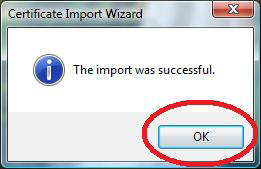
Figure 8, Import Successful
Click OK as in Figure 8, Import Successful.
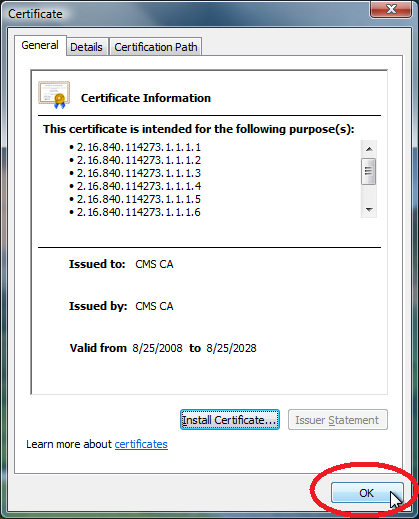
Figure 9, Certificate Installed
Click OK as in Figure 9, Certificate Installed.
If you made it here, then you have gotten the State of Illinois Entrust certificate for Microsoft Outlook.
Go up to Using Entrust in Microsoft Outlook.



